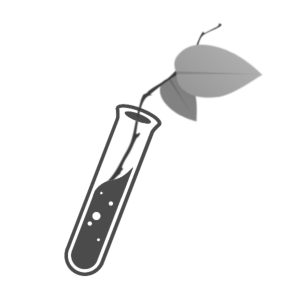Getting Started
- Set up your Jekyll site
-
Add the following to your site’s
Gemfilefile:gem "jekyll-leaflet" -
Add the following to your site’s
_config.ymlfile:plugins: - jekyll-leaflet
You are now ready to make a map! In any post or page, use the leaflet_map Liquid tag block. Use the following code to make a blank map.
{% leaflet_map %}
{}
{% endleaflet_map %}
This tag block takes in 1 positional argument, a JSON object. This object can specify a [lat,long] center, the zoom, a providerBasemap (Preview a basemap and pick a “Provider name” from here), etc.
{% leaflet_map { "center" : [63.0694, -151.0074],
"zoom" : 7,
"providerBasemap": "OpenTopoMap" } %}
{}
{% endleaflet_map %}
You can place any number of “leafet items” inbetween the leaflet_map tag blocks. At minimum, there must at least be an empty object {} in between the tag blocks, or else the map won’t draw at all. Leaflet items include markers, geometries, geojson, features, popups, etc. Each leaflet item tag also takes in a single JSON object positional argument. In this example, we will be drawing 1 marker and 1 Polygon on a map.
{% leaflet_map {"zoom" : 4 } %}
{% leaflet_marker { "latitude" : 48.7596,
"longitude" : -113.787,
"popupContent" : "Glacier National Park, Montana"} %}
{% leaflet_geojson {
"type": "Feature",
"properties": { "popupContent": "The whole state of North Dakota",
"href": "https://nd.gov" },
"geometry": {
"type": "Polygon",
"coordinates": [[
[-104.05, 48.99],
[-97.22, 48.98],
[-96.58, 45.94],
[-104.03, 45.94],
[-104.05, 48.99] ]] } } %}
{% endleaflet_map %}
All above examples have shown you passing in a JSON object as the first positional argument of a {id: "e98e972af636ece11a8ab34e8f023f32",
type: "LeafletGeoJSON",
value: {}}, tag. When you specify a String as the first positional argument, the argument will be read as a URL, and the data will be fetched from that URL.
{% leaflet_map {"zoom" : 13 } %}
{% leaflet_marker {"latitude" : 34.296184,
"longitude" : -117.211329,
"popupContent": "Arrowhead Pinacles Trail"} %}
{% leaflet_geojson "/tech/jekyll-leaflet/assets/hike.geojson" %}
{% endleaflet_map %}
The true power of jekyll-leaflet is unlocked when you connect the previous concepts with programatic control flow with Liquid. Let’s say you have some sample posts that are tagged with location information in the front matter like this:
layout: post
title: Sample Post 1
location:
geojson: '{
"type": "Feature",
"properties": {"popupContent": "Banff National Park"},
"geometry": {
"type": "Point",
"coordinates": [-115.928160, 51.495437]
}
}'
permalink: /samples/sample-post-1/
You could cycle through all posts in your site via {% for post in site.posts %} inside of the leaflet_map block, assigning each post.location.geojson to a {% leaflet_geojson %} leaflet item. This would give you a dynamic, always up-to-date map of your posts and their locations. We have some sample posts set up, so running the following code will generate such a map:
{% leaflet_map {"zoom" : 4,
"center" : [50, -114],
"providerBasemap": "OpenStreetMap.HOT"} %}
{%- for post in site.posts -%}
{% if post.location.geojson %}
{% leaflet_geojson {{post.location.geojson}} %}
{% elsif post.location.latitude and post.location.longitude %}
{% leaflet_marker { "latitude" : {{post.location.latitude}},
"longitude" : {{post.location.longitude}} } %}
{% endif %}
{% endfor %}
{% endleaflet_map %}
This documentation that you are reading is generated in Jekyll using the jekyll-leaflet plugin. You can clone the repository, build the site locally, and modify everything you are reading.
I use this plugin for my personal travel blog, located at https://davidjvitale.com/blog/travel/. You can see how I use Liquid to put all my travel posts onto one map, while overriding the URL to link to each individual post.